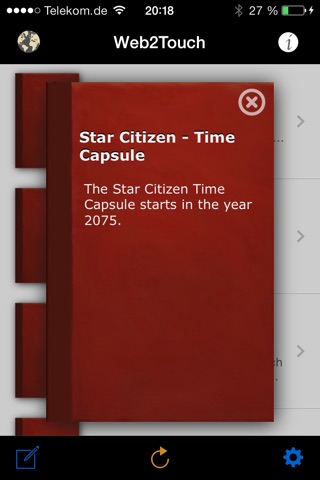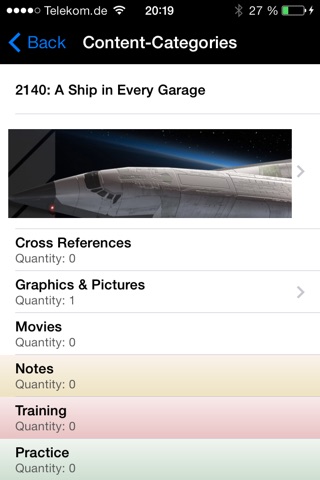This App is no longer supported. Please download the new NEURONpublisher App.
http://itunes.apple.com/en/app/neuronpublisher/id1035648814?mt=8
-----------------------------------------------------------------------------------------------------
iOS READER APP FOR WEB2TOUCH USERS.
Use knowledge and provide knowledge with the touch of your finger.
WHAT IS Web2Touch?
Web2Touch is specifically designed for touch-operations with your finger for Apple iPad, tablet computer and modern all Web browsers. Web2Touch contains interactive eBooks and serves as:
• eReader
• Learning System
• Authoring tool
• Publishing platform for eBooks
And I do have access to Web2Touch from any place, at any time with my iPad, tablet or Web-browser.
FOR WHOM Web2Touch?
For all of us = for anyone who wants to provide his knowledge to others monetarily or free of charge - or would like to provide his knowledge as a coach ...
... in doing so, I can be both on the Web2touch marketplace: a knowledge taker and a knowledge provider ...
Herein I find eBooks and interactive eLearning content for free or for purchase. I can apply this knowledge as a reader or learner and dive into such a content - or I can learn a methodology.
As a specialist or coach, I can market my knowledge or provide my expertise. To realize this, I do create my content in the form of eBooks and interactive eLearning content within Web2Touch, using the integrated authoring tools.
As a learner, Web2Touch is accompanying me from my first theory right up to the practical usage: I can attach my own notes to any content. The same counts for all my exercises and applications.
WHAT ARE Web2Touch CONTENTS?
Conceptually, we are dealing with interactive eBooks and eLearning courses. As a specialist or coach I can create as many as I want in my field of expertise. And as a reader or learner I can use an many as I want.
Each individual content of a Web2Touch eBooks is divided into several categories:
• Heading
• Core text
• Cross-references to other contents
• Photos & Graphics
• Videos & Tutorials
As a reader or learner I do have the opportunity to attach to every single content:
• A personal note
• A documentation of the containing exercise
• A documentation of my practical applications